This post may contain affiliate links, please read our disclosure for more information.
Many individuals look at MLMs as a way to make quick cash, but the unfortunate thing is that you often end up losing money. For example, I know I write a lot about Dave Ramsey, and he does not endorse Primerica, and there have been active investigations in 3 different instances.
So, how can you make money at home and have flexible hours?
My favorite way to make money online is by blogging. If you track my progress, you will see that I make between $1300 and $5500 per month in profit blogging.
I’d love to share with you how I do it. The purpose of this article is to help you setup a blog similar to this one, so you can start making money blogging.
Please note that it takes a while to make money blogging, so if you do follow these steps and setup a blog, please please please email me at savedbythecents@gmail.com, so I can share some learnings I’ve had along the way to make money blogging.
Also, if you love writing, but do not want to setup a blog, check out this article where I cover how you may be able to make around $50 per hour writing.
You are about to learn how to:
- Decide Your Blog Niche
- Decide A Blog Name
- Secure Your Domain & Site Hosting
- Install A Blog Theme & Logo
- Create Great Content
Starting a blog can be a great way to get your ideas out there and provide a great side income. Some bloggers even have so much success it turns into a full time job with income exceeding their 9-5 jobs income. Whatever you choose to do, this article will breakdown step by step how to get your new blog up and running in 5 easy steps.
Step 1 : Decide Your Niche
Your blog will need to be in a specific industry niche for best results. A blog that is too broad will have your readers confused if you’re writing about sports one day, fashion the next and web design after that. You see it needs to be narrowed down to one specific niche. This will insure your audience that you’re working so hard to grow is targeted and will keep them coming back for more.
Some of the most popular and highest income producing blog niches are:
- Personal Finance
- Health & Fitness
- Lifestyle & Travel
- Food Recipes & Cooking
- Beauty & Fashion
- Parenting or “Mommy Blogs”
Step 2 : Decide A Blog Name
This part can be tough, but it doesn’t have to be! Most people will come up with a great name only to find out it is already taken. The best way to get past this is to use a synonym search from Thesaurus.com. Enter the original blog name you had in mind and use the synonyms listed to come up with a new name idea. Write down a list of all possibilities and then start prioritizing from most favorite to least.
Step 3 : Secure Your Domain & Site Hosting
Once you have your awesome blog name, it’s time to check if the domain name is available and secure it. Be careful which availability service you use as some will buy up the domain name (domain resellers) if you search for it and wait to buy it. Then you come back the next day eager to buy only to find out your domain is bought up and for sale at an outrageous dollar amount.
We recommend BlueHost for securing your new domain and for site hosting.
Blue Host is not only the best hosting service for WordPress blogs but it is super cheap, as little as $3.95 per month and offers a free domain & free WordPress with 12 month hosting purchase. The basic package will do for most new bloggers. Prepay at least 12 months for the best pricing. This will also help keep you accountable and take this seriously as now you have some money invested, skin in the game some would say.
More about BlueHost…
- Integrates with WordPress for free. WordPress accounts for one third of all websites on the internet.
- WordPress is blog friendly and easy to use. Anyone can do it!
- No coding knowledge needed. Just select the template you want to use.
- A free domain (.com, .net, .org, .co).
- Your blog will be self hosted and have a professional looking blog with your own domain.
- Monetize with affiliate links, banner ads or any other way you choose to do so. No Restrictions.
- 30 Day Money back Guarantee
Click Here to Check Out Blue Host. You Will Receive A Discount & Free Domain When You Use This Link!
If you want your blog to succeed you cannot use free blog creators like Blogger.
Plus, you most likely will not be able to monetize correctly or at all with these free sites. Not to mention with the free blog creation sites you won’t be self hosted and won’t have a professional image. Just don’t do it! You will end up having to switch to Blue Host down the road and it will be a huge pain, start your new blog out the right way.
Step 4 : Install A Blog Theme & Logo
Okay, you are really excited right about now and want the perfect design for your new blog. You can use a free theme or you can purchase a premium theme. As the age old saying goes, you get what you pay for. If you want the best looking theme with the most options then purchasing a theme is your best bet.
Also, your logo design is extremely important. Your logo could go through multiple iterations before you decide on the final product.
The great thing about WordPress is you can switch themes at any time without much effort and without affecting your content. You may have to update colors and fonts but for the most part it is easy.
Instructions for installing your theme:
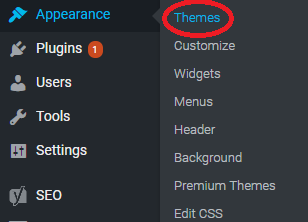
- Bluehost.com > Login to Portal > Login to WordPress
- In WordPress > Appearance > Themes > Activate (Free Theme or purchase premium)
- Now go to Appearance > “Your Theme Name” Settings > Demo Install > Full Demo Install – This will make the theme appear as the preview.
- Go back to Appearance > Customize -Here you can edit Menus, Widgets, Sidebar, Logos, Headers, Footers > Click Publish
- Go to your domain and see how it all looks and make edits as necessary.
Now Create A Logo…
You’re going to need a logo for your header and favicon. Header is static top portion of your website and favicon is the little picture on the web browser tab (30×30 px typically). If you do not have graphic design software like Adobe for logo design, then Canva.com is a great free option for a logo. Sign up and check out their free logo creation section. Once you have your logo and favicon made, upload them into your WordPress Theme Appearance section.
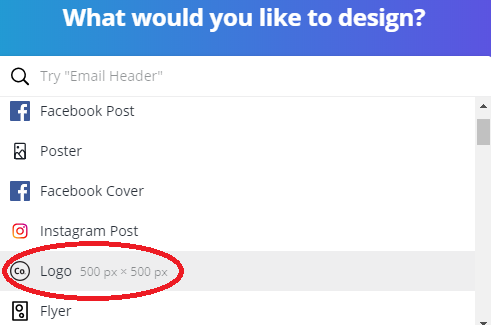
Step 5 : Create Great Content
Alright, you have your new blog setup with it’s own domain name, killer theme and logo. Now what? You need to publish content. Your content will need to be creative, fun to read, include pictures and at least 500-1500 words broken up with sub headings and paragraphs. Uninteresting, boring, poorly written blog articles will have a high bounce rate. Your content is just as, if not, more important than your blog name and design.
A free site to look up what content in your niche/industry is having great success with is buzzsumo.com. Simply enter their domain name and it will show you the top trending articles on their blog. Do not steal their content word for word! You should use this only for inspiration. In fact, you should try to one up the articles they have, for example, if their top trending article is “How To Lose 5 Pounds in 10 Days”. You should one up that by doing “How To Lose 8 pounds in 8 Days”. Write it in your own words!

I don’t Want To Or Can’t Write Good Content
No problem. It’s going to cost you however. You can hire a freelance writer to write your content for you. Most writers will do a 500-1500 word researched article anywhere from $5 up to $100+. Be cautious of freelance writers that don’t speak your native language as their first language, this can lead to unreadable and broken sentences. Also be wary of freelance writers that just spin articles from your competitors by copy and pasting into a software program. This could lead to trouble for your blog and its reputation.
Checking a freelancers reviews and reading some sample articles will save you this headache in most cases. Fiverr.com has some decent freelancers, just please heed the advice above before you go this route. Of course, we recommend writing your own articles to save money on your startup costs.
Now to post your first blog article.
In WordPress go to > Posts > Add New
In this editor you can save a draft, preview the article and eventually publish it. It is recommended to post at least two times a week to stay relevant in search engines and keep your readers coming back.
Use a lot of images and sub headings. No one wants to read a super long article, it looks intimidating to most readers and they will just exit out (high bounce rate). Make sure not to use copyrighted photos off google. Instead check out free stock photo websites like unsplash.com and pixabay.com.
Create unique and engaging titles that users will want to click.
If you title is dull and boring, you wont have many people excited to click your link off social media or search engines. Check out a free title generator like tweakyourbiz.com. Simply add the boring title into the search box and it will spit out a list of similar but better titles for you to use.
Some Additional Tips…
Every successful blog started with zero traffic and yours will too.
The first few months your blog will most likely not look exactly right, have errors, lack content and have little to no visitors. But, with time and consistent effort to improve the look and amount of content of your blog, all that will change.
Some bloggers will give up after a few months and say it is too hard, don’t give up! The key is to stick with it. Most if not all successful high traffic blogs didn’t see that traffic until year two or three.
Winners are not afraid of losing. But losers are. Failure is part of the process of success. People who avoid failure also avoid success.
Robert Kiyosaki
Setup Social Media Accounts Right Away
Social Media is a great free and easy way to brand and drive traffic to your new blog. It’s important you sign up for these accounts right away, with all the millions of people using the internet these days, you want to secure your name. Even if you don’t plan to post on these outlets right away, just sign up now and get it secured so you can later on.
Top social media outlets for bloggers:
Summary Of Blog Startup Expenses
- BlueHost – $5.45/Mo prepaid for 12 Months; Approx $65.40
- Domain – Free with 12 month purchase at BlueHost
- WordPress Theme – Free or Avg. $50
- Canva Logo – $0
- Stock Photos – $0
- Self Written Content – $0
- Social Media Accounts – $0
TOTAL STARTUP COSTS: $65.40 – $115.40
OWNING YOUR OWN BLOG: Priceless
Check out our related article: How To Make $200 Per Day With A Blog Explained Using Math

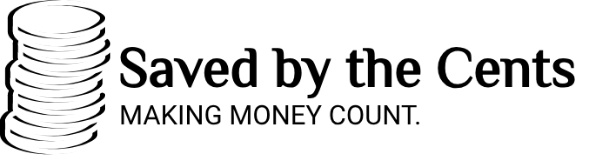

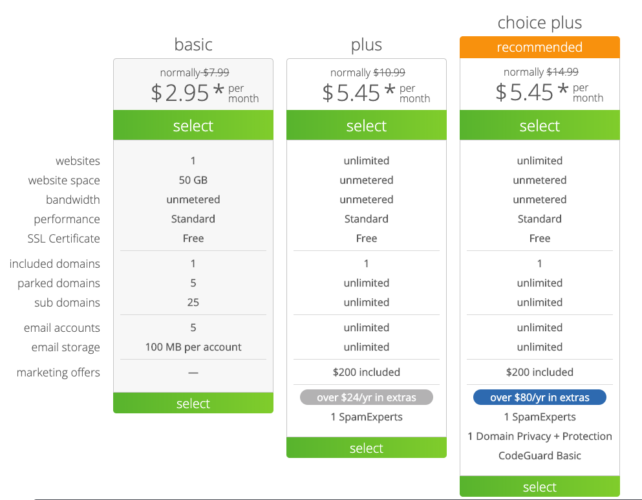
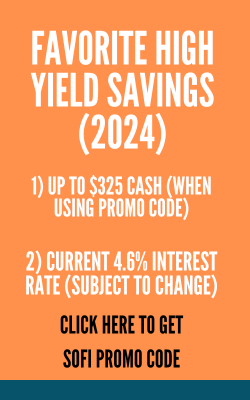
Ricky M.
October 26, 2018This is a great article! I plan to get my first ever blog going later today, will use your article for reference. Thank you.
admin
October 26, 2018We’re glad you enjoyed our article!